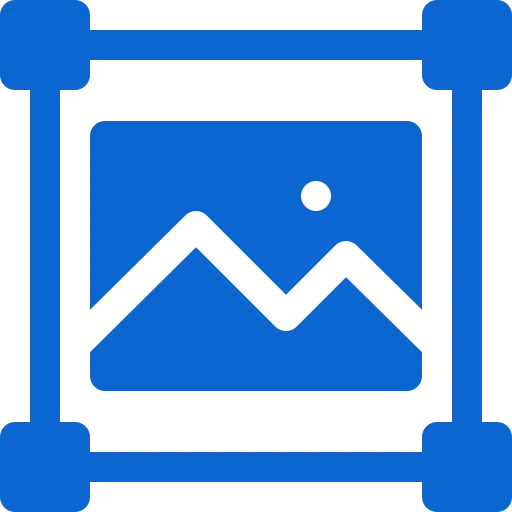
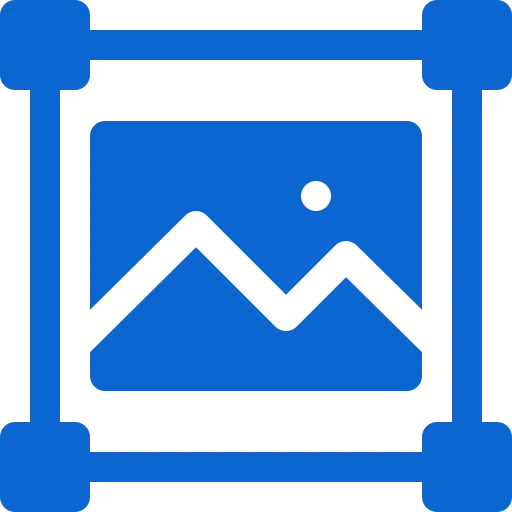
 CHOOSE FILE
CHOOSE FILE
or drop your image here






A multiple image resizer is a tool that allows users to resize multiple images at once, quickly and easily.
Our Multiple Image Resizer can help save time by allowing users to resize multiple images in one go. It can also help reduce file sizes, which can be beneficial for SEO, as well as for reducing file storage requirements, without losing the quality.
It is important to ensure that the resized images still retain their quality and resolution. Additionally, users should ensure that the size of the resized images is appropriate for the intended use.
Using Our Multiple Image Resizer is easy. Simply upload the images you want to resize, select the desired size, and click the “Convert” button. You can further add more files at this stage and download them.
Of Course! The main purpose of our Multiple Image Resizer is to resize the images in bulk simultaneously and efficiently.
Yes, our Multiple Image Resizer can be used to compress multiple images, reducing their file sizes and without losing quality.
Most common image formats, such as JPG, JPEG, PNG, BMP, and GIF, can be resized with our Bulk Image Resizer.
Yes, Our Bulk Photo Resizer is available online. You need to open the tool on your browser and resize the images with a reliable internet connection.
Yes, our Bulk Photo Resizer can be used for commercial applications, such as website design and online marketing.
Yes, our Online Multiple Photo Resizer is available for free. Utilize the tool for resizing images as many times as you require without any limitations.
Yes, Our Multiple Image Resizer is easy to use and does not require any skills or experience to use as the tool has a user-friendly interface. Simply upload the file, adjust based on your requirements, and download it.
Yes, our Bulk Image Resizer is a trustworthy platform that uses secure encryption to protect user data. Confidently visit our website and explore the features of our tool.
No. Our Multiple Image Resizers do not impose any limits on the number of images that can be resized.
The tool will instantly resize multiple images when you modify the dimensions, provided you have a stable internet connection.
You can easily adjust the image dimensions using our Multiple Photo Resizer. Simply select the desired width and height in pixels from the drop-down menu or enter them manually.
No. There is no requirement to create an account to use our Multiimage Resizer tool. Visit our website and resize images in a hassle-free way.
Our Bulk Image Resizer is a reputable website and prioritizes user privacy. We do not store or access your images after processing.