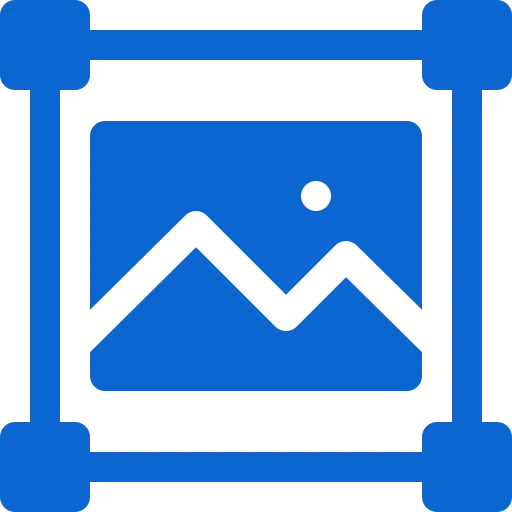
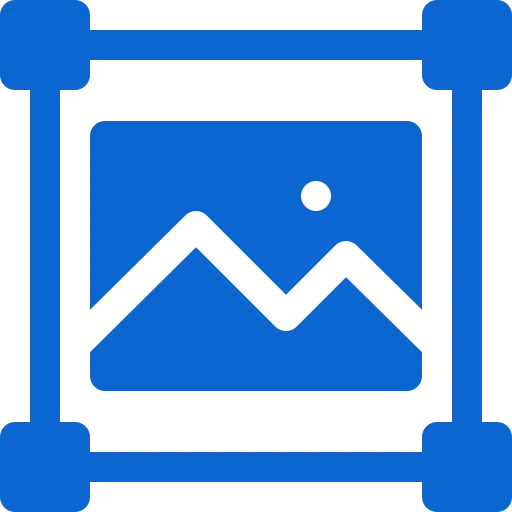
 CHOOSE FILE
CHOOSE FILE
or drop your file here
or drop your file here






SVG resizer is a free online web-based tool that allows users to quickly and easily resize SVG (Scalable Vector Graphics) images by adjusting the dimensions without compromising the quality.
SVG resizer works by allowing users to upload an SVG image, select the desired output dimensions, and then download the resized image.
SVG resizer provides a convenient way to quickly resize SVG images without having to manually edit the code or use complex image editing software. This makes it easier to optimize images for web and mobile applications. Additionally, there is no requirement for any downloads, and easily accessible from any device with a reliable internet connection.
SVG resizer can resize any SVG image, including logos, icons, graphics, and illustrations, maintaining the quality.
No, SVG resizer is intended to resize only SVG images and hence they may not be suitable for other types of images such as PNG, JPG, etc.
Yes, our SVG resizer is completely free to use without any subscription or hidden chargers. Utilize our tool to resize SVG images multiple times.
There is no limit to the size of an SVG image that can be resized with an SVG resizer. So, you can conveniently handle large-size images also.
When resizing an SVG image, it is important to consider whether you want to adjust the dimensions of an image in pixels or by percentages. If you consider resizing by pixels, then choose the resolution and aspect ratio accordingly. If you prefer resizing the SVG image by percentage, then choose the percentage wisely.
Yes, our SVG resizer can be used for commercial applications.
No, our SVG resizer does not currently support batch processing. However, you have the flexibility to resize multiple SVG images individually to your liking. Our tool is designed to efficiently handle and display high-quality images, making the process seamless and customizable to meet your needs.
Definitely! Our SVG resizer can be used to optimize images for SEO by ensuring that the image size and resolution are appropriate for the web page.
Of Course! Our SVG resizer can be used on mobile devices as long as the device has an internet connection as it is easily accessible across all devices, ensuring a user-friendly experience.
No, there is no limit to the number of SVG images that can be resized using SVG resizer. Whether you have a handful or a large collection, our tool is here to resize all the SVG images without any restrictions. You can use them as often as you want.
Yes, our SVG resizer provides a preview of the resized image before downloading it, ensuring confirmation of changes before finalization.
Yes, there are other online tools that can be used to resize SVG images, such as Vector Magic and Adobe Illustrator.
Yes, our SVG resizers allow you to maintain the aspect ratio by specifying only one dimension (width or height) while the other is adjusted automatically.
No, there is no requirement to create an account to use our online SVG Resizer as it is a completely web-based tool.
As our website is reliable and trustworthy, it is safe to upload your data on our online SVG Resizers as we take security seriously.
Yes, our SVG image resizer can conveniently resize the image with text without losing the quality.
The online SVG resizer tool adjusts SVG image dimensions without rasterizing vector paths. SVG files remain resolution-independent during resizing, ensuring clean edges and consistent structure. Vector integrity supports professional graphics and interface elements.
Resizing SVG images using pixels or percentages allows precise control over layout requirements. Pixel-based resizing supports fixed layouts, while percentage resizing adapts SVG images for responsive interfaces. Balanced scaling ensures consistent visual presentation across platforms.
The Keep Aspect Ratio feature ensures proportional width and height adjustment during SVG resizing. Consistent scaling prevents stretched or compressed visuals. Aspect ratio preservation supports logos, icons, and typography-based SVG images.
The SVG resizer supports SEO-focused image preparation by maintaining lightweight file structure and clean scaling. Optimized SVG dimensions contribute to faster page loading. Reduced file complexity supports improved performance without quality loss.
The SVG image resizer maintains vector accuracy while adjusting size parameters. Lossless resizing ensures compatibility with branding assets and UI components. Professional workflows benefit from precise control and consistent output.
The free SVG resizer provides immediate results after file upload without processing delays. Instant resizing supports rapid iteration for design and development tasks. Repeated usage remains unrestricted across sessions.
The SVG resizer tool applies robust encryption during file handling. Automatic deletion of SVG files after resizing ensures data privacy. Secure processing supports confidential and commercial design requirements.
The SVG image resizer scales text, icons, and paths proportionally during resizing. Vector-based elements remain clear at all sizes. Typography and icon alignment remain unchanged after resizing.