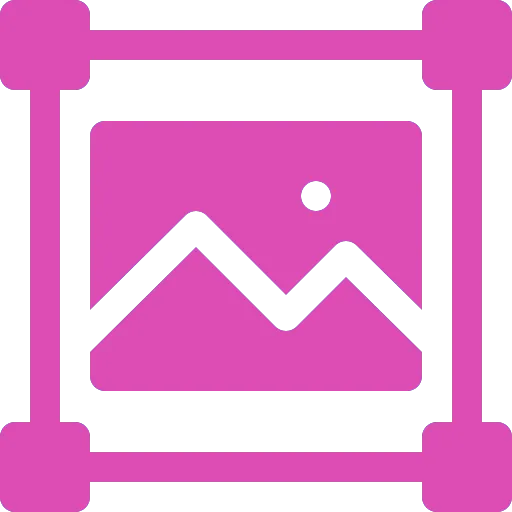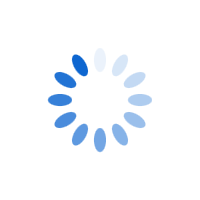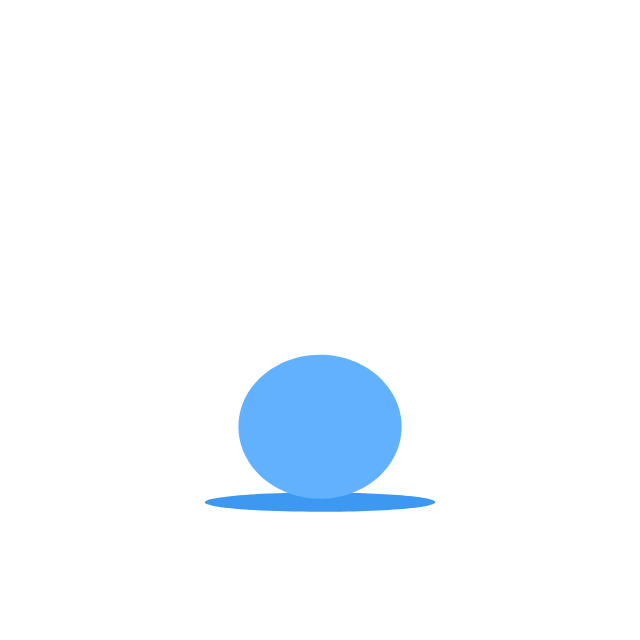FAQ's
What does resize the image to 3.5 x 3.5 cm mean?
Our Image Resizers tool uses built-in software to easily resize your image to 3.5 x 3.5 cm to perfectly fit into a specific frame.
Can I resize the image to 3.5 x 3.5 cm without losing quality?
Of Course! Our image resizer tool does the job effectively. It uses high-quality resizing techniques to resize the image without compromising the quality. So, you can resize the image to 3.5 x 3.5 cm while maintaining its quality.
Why should I resize the image to 3.5 x 3.5 cm?
We can resize the image to 3.5 x 3.5 cm and utilize the resized images for convenient downloading, effortless sharing across various social media platforms, optimizing image storage efficiency, and enhancing print quality.
Is resizing images to 3.5 x 3.5 free of service?
Yes, our image resizer tool is a free service, and can utilize it to resize images to 3.5 x 3.5 cm without any restrictions.
Can I resize multiple images at once?
If you want to resize multiple images at once, you can visit our website https://imgresizers.com/multiimage for batch resizing.
Will the resizing affect the resolution of the image?
Certainly! Resizing to a lower value reduces the resolution by decreasing the number of pixels and resizing to a higher value increases the resolution by adding more pixels.
Will the file size change if I resize the image to 3.5 x 3.5 cm?
Certainly! When you resize the image to 3.5 x 3.5 cm, the file size will change. If you increase the cm of the image, the file size will also increase, while decreasing the cm will reduce the file size.
Is it possible to resize the image to 3.5 x 3.5 cm using mobile devices?
Yes, our image resizer tool features a responsive design and resizes the image to 3.5 x 3.5 cm easily. The tool smoothly adapts to various screen sizes.
Are there any limitations to resize the image to 3.5 x 3.5 cm?
No, there are no limitations to resize the image to 3.5 x 3.5 cm. However, make sure not to enlarge a small image or reduce the size of a large image excessively as this will disrupt the image quality.
How to resize the image to 3.5 x 3.5 cm using the image resizer tool?
You can either select an image from your device or simply drag and drop it into the designated area. Additionally, you can directly upload images from Google Drive or Dropbox. Once your image is uploaded, you can select your preferred image format. Further customization options allow you to adjust the width and height in cm, millimeters, pixels, or inches. You can further select the available DPI values and choose the quality level ranging from 0.1 to 1. Finally, click the 'Download' button to obtain your resized image in 3.5 x 3.5 cm.
How to resize the image perfectly?
To resize your image to a specific size, simply visit our website at https://imgresizers.com, where you will find various customized image sizes available. Our tool will automatically resize the image to the cm you choose. However, if you prefer to manually adjust the size, you should specify both the width and height accordingly.
Can I undo the resize changes made to the images if not satisfied with the result?
Certainly! If you have uploaded an image and made adjustments such as changing the width or height, but you are not satisfied with the result, you can simply use Ctrl+Z to revert the image to its original cm. However, once you've downloaded the image after making changes, you won't be able to restore the resized image to the original image.
Is it safe to resize image to 3.5 x 3.5 cm on the image resizer tool?
Yes, our online imgresizers.com is a trusted and safe website. We utilize robust encryption and privacy measures to safeguard user information. There is no third-party access to user data. Whether it is for professional or personal use, you can confidently upload the image and resize it to your desired size of 3.5 x 3.5 cm.
Is it safe to upload files from my Google Drive/Dropbox?
Yes, it is safe to upload files from your Google Drive/Dropbox to our platform. We utilize well-established privacy measures to safeguard user information. The data is protected from unauthorized access. As soon as the resizing process is completed, the files are deleted immediately.
Where can resized images be used across social media platforms?
Resized images can be used for various profiles on social media platforms such as Instagram, WhatsApp, Facebook, Twitter, Square posts, Google Banner, etc.
What factors should I consider when resizing images to 3.5 x 3.5 cm?
When resizing images to 3.5 x 3.5 cm, it is very important to consider two key factors. Firstly, maintain the aspect ratio, ensuring that the width and height measurements are proportionally adjusted to prevent blurriness or distortion. Secondly, prioritize image quality by utilizing our image resizers tool to select an appropriate quality range and ensure preservation of clarity.
What things should be considered while resizing images for mobile devices?
It is always better to choose the image sizes based on the user’s device. As the mobile device has a smaller screen, it is advisable to prefer smaller image sizes to maintain quality of the image.
What is the recommended size for images on social media platforms?
Social media platforms often have their own recommended image sizes. For example, Facebook recommends 1200 x 630 pixels for link posts, Instagram suggests 1080 x 1080 pixels for square posts, and Twitter suggests 1200 x 675 pixels for shared images.